




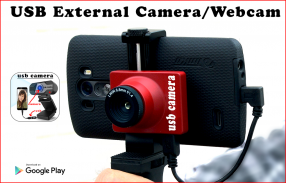
USB CAMERA

Descrizione di USB CAMERA
we present to you, USB camera/webcam for android to connect with any device like endoscope camera, webcam test, USB camera or any external camera
How to use a USB camera android:
first step: open the app on your phone read the intro + accept the permissions now you will see a window to check USB otg without use any other apps click on check and the app check if your phone supports otg or not now put your USB camera on your phone you can use an adapter from USB to micro USB OTG or type-c port you can use EasyCap or without EasyCap connector make sure the light of USB camera is on if have it to be sure the USB camera is connected on the app webcam click on open and accept permission of the external camera now you can see the live image from your web camera you can choose the resolution or contrast and more like take pictures or record videos
gallery of USB camera it's very easy to see your picture or videos just open it and browse delete or share it
what you can use the USB camera webcam:
you can use it as a security camera by just a webcam to guard your home. or as a mini camera on your clothes, you can record in the background or home screen and you can use it in more things like connected with the endoscope camera Borescope to look inside drains without help the plumbing repair
if you have a problem with our endoscope/webcam, please contact us to help you ♥
vi presentiamo, fotocamera / webcam USB per Android per connettersi con qualsiasi dispositivo come fotocamera endoscopio, test webcam, fotocamera USB o qualsiasi fotocamera esterna
Come utilizzare una fotocamera USB Android:
primo passo: apri l'app sul tuo telefono leggi l'intro + accetta le autorizzazioni ora vedrai una finestra per controllare USB otg senza usare altre app fai clic su controlla e l'app controlla se il tuo telefono supporta otg o no ora metti la tua fotocamera USB sul tuo telefono puoi usare un adattatore da USB a micro USB OTG o porta di tipo c puoi usare EasyCap o senza connettore EasyCap assicurati che la luce della fotocamera USB sia accesa se devi assicurarti che la fotocamera USB sia connessa sull'app webcam fai clic su apri e accetta l'autorizzazione della videocamera esterna ora puoi vedere l'immagine dal vivo dalla tua webcam, puoi scegliere la risoluzione o il contrasto e altro come scattare foto o registrare video
galleria di fotocamere USB è molto semplice vedere le tue foto o i tuoi video basta aprirli e sfogliare per eliminarli o condividerli
cosa puoi usare la webcam della fotocamera USB:
puoi usarlo come videocamera di sicurezza solo con una webcam per proteggere la tua casa. o come mini videocamera sui tuoi vestiti, puoi registrare sullo sfondo o nella schermata iniziale e puoi usarlo in più cose come collegato con la videocamera dell'endoscopio Borescope per guardare dentro gli scarichi senza aiutare la riparazione dell'impianto idraulico
se hai un problema con il nostro endoscopio / webcam, ti preghiamo di contattarci per aiutarti ♥



























